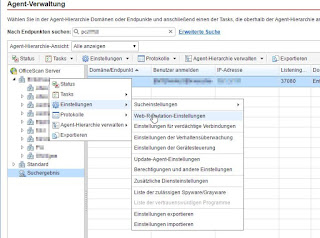Trend Micro OfficeScan web reputation problems
Safe or sorry
Yesterday users started reporting problems with blocked elements on websites. This also completely blocked sites with Anti-Adblock-features.
Although this banner has now disappeared from TrendMicro's OfficeScan support pages, the problem did not disappear completely.
 |
| TrendMicro's info about the problem |
Options...
There are
two three ways to go:
- wait it out till TM has fixed it.
(not an option)
- add exceptions for blocked servers manually
(more secure - more work)
- disable web reputation service
(less work - less secure)
To add exceptions to the filter, navigate to http://YOURTRENDMICROSERVER.YOURDOMAIN:8080/officescan and go to the Web reputation settings:
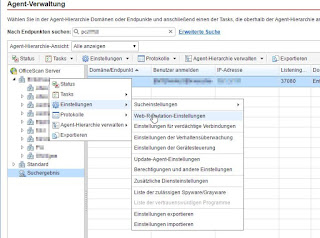 |
| Agent settings |
Here you can manually add exceptions:
By default, the exception list is not avtive. Do don't forget to enable it.
That should fix it for a limited number of sites. You can get a list of blocked sites from the client's web reputation protocol and copy/paste from there.
The other option is to temporarily disable Web Reputation filtering altogether:
Uncheck the activation box for the web reputation service on to disable it globally.